This is a 16GB iPhone 6 Plus, but the user want to expand it to 128GB, and he did it. He disassemble the iPhone 6 Plus, take out the iPhone motherboard, use Naviplus Pro3000S programmer to program the new iPhone Nand flash, and then use it to replace the old iPhone Nand flash. Seems everything goes well, but unfortunately not, after installing the iPhone 6 Plus, it's failed to restore with iTunes, and the iTunes reports unknown error 40.

Now, we need to disassemble the iPhone to check iPhone motherboard. Use screwdrivers to remove the screws next to the iPhone lightning port, and then put iPhone 6P on the CPB screen separator, after a while, open the iPhone display assembly, and then take out the iPhone motherboard.
Because the iPhone Nand flash has been replaced, so first we need to remove the iPhone Nand flash, and then use digital multimeter to measure the resistance value of the bottom pin. After measurement, we found that the 6 pieces pins are no resistance value, the normal value should be more than 500.
Open ZXW Online Account to check the iPhone schematic diagram, we know that these 6 pins are connected to the iPhone CPU directly.
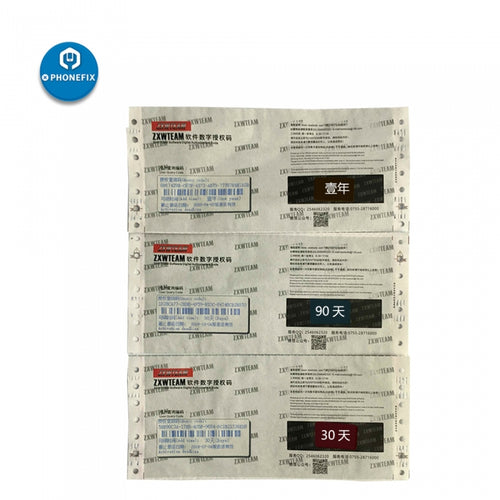
Remove the SIM card tray, and start to use BGA blade to graver the layer board, and then measure the bottom pin again, now those pins all have value.
Put iPhone motherboard under the Stereo Zoom Microscope, and then use QUICK 861DW hot air rework station to solder a jumper wire on it, and then apply some green UV oil to fix it. Now use digital multimeter to measure the resistance value, the data tested is back to normal value.

Attach iPhone Nand flash to the MJ 3D BGA reballing stencil, apply some solder paste to it, and then re-weld it, and then install the iPhone Nand flash to the iPhone motherboard.
Do not install the SIM card tray now, connect iPhone to the computer, and use iTunes to restore it to test, the restore process is going successfully, no unknown error appears.
Finally, install the SIM card tray, assemble the iPhone 6 Plus, power on it, and then activate it step-by-step. After activation, entering the iOS, all functions tested are normal, the iPhone 6S has been fixed successfully.
Hope the above method will help you. If you have other questions about iPhone, please leave a message in the comments.







