"iPhone screen doesn't display" is one of the commonest problems that can happen on iPhone. The screen can't turn on can be quite annoying since you can’t use your iPhone at all. After a simple test, we found that the iPhone 6S can be turned on, but the iPhone 6S screen remains black and cannot display any information. What's wrong with it? How to Fix it?
Use phone opening tools to disassemble the iPhone 6S, open the iPhone screen, and then measure the iPhone 6S by DPS DC Power Supply. As we can see, the iPhone standby current is normal, no leakage phenomenon. Trigger the iPhone 6S, the boot current jumps normally, which means the iPhone 6S is turned on properly.
Test it with iPhone display screen, it doesn't display. Generally, the iPhone black screen problem is caused by the working condition of the iPhone display circuit, we need to check iPhone display screen power supply, reset, the opening signal from display to display power, MIPI bus.
Use digital multimeter to measure the resistance value for the display condition of the iPhone display connector. When measured the J4200 display connector 41 Pin, the resistance value for PP5V7_LCM_AVDDH_CONN display screen +5.7V power supply is 0, which is abnormal.
Log into the ZXW Online Account to check iPhone 6S schematic diagram, we suspected that the filter capacitor on the power supply circuit is damaged or the display power supply IC U4000 is damaged.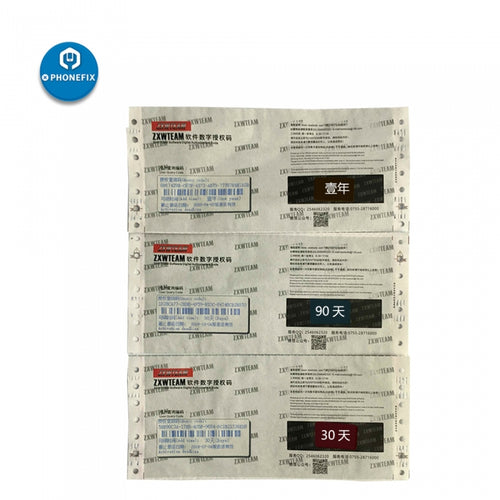
There is an insurance inductor FL4200 in this circuit, which is easy to damage by large current, so we decided to remove the two capacitors from the back end of the FL4200 first.
Now measure it again, but the value is still abnormal, it's short-circuited. Apply some rosin to the motherboard, and then supply power to it, the filter capacitor C4201 melts first, now we confirmed C4201 is damaged.
Use QUICK 861DW hot air gun and tweezers to remove the C4201, and then measure it again, the resistance value is back to normal.
Install the iPhone 6S, press the power button, the iPhone screen displays properly, and then get into the IOS system successfully. Test the iPhone touch function, it works well, the screen problem has been fixed.
Hope the above repair method is useful to you. If your iPhone has other problems, you can visit our website to view more iPhone repair methods. www.diyfitool.com
How to Fix iPhone 6S Screen Doesn't Display







