In other words, the error is a connection error that implies there are communication issues between your iOS device and iTunes. It prevents your iTunes from updating or restoring your iPhone 7 or other iPhone model. However, this isn’t a serious problem. A few simple solutions should solve the issue. So read on to find out how to fix iPhone 7 4013 error.
The iPhone 7 iTunes unknown error 4013 could be caused by the iPhone baseband part. Generally, if we want to restore the iPhone 7, then we'd better to detect the iPhone baseband part first, because if the iPhone baseband part is abnormal, then you will fail to restore and get unknown error 4013 or -1.
Now the iPhone 7 got an iTunes error unknown error 4013, so first we can check iPhone baseband part.
Use Qianli Screwdriver to disassemble the iPhone 7, remove the iPhone display assembly, disconnect the iPhone battery, and then take out the iPhone motherboard.

Running the ZXW dongle to check iPhone 7 schematic diagram to find the test point, and then use digital multimeter to measure it. When measured the PP_VSW_S4, the resistance value only 45, while the normal value is about 500.
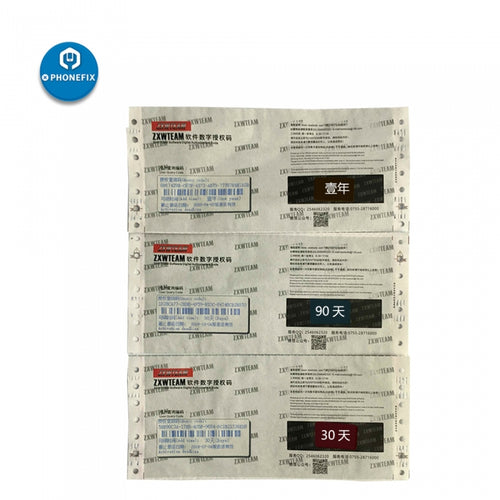
Attach the iPhone 7 to the PCB holder fixture, use hot air gun to remove the iPhone baseband power, and then measure the iPhone motherboard, the resistance value is still abnormal. Then remove the iPhone big RF IF, use Mechanic V90E multimeter to measure it again, now the resistance value is normal.

Test the iPhone 7 functions, all works normally; the iPhone 7 unknown error 4013 has been solved.
Hope the above methods are helpful to you. If you find another solution to the problem, be sure to let us know on the comments.







